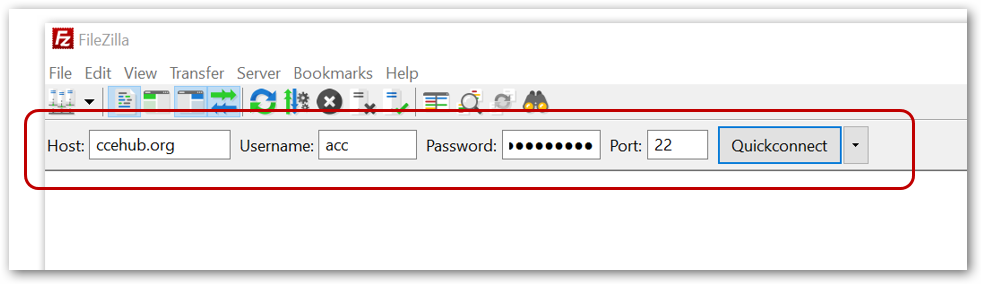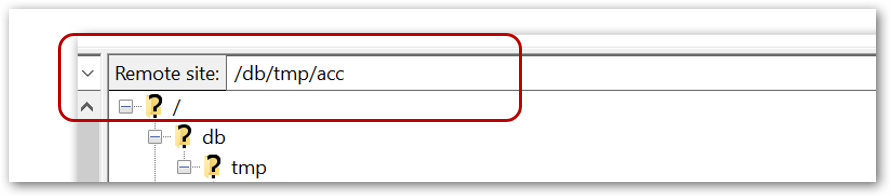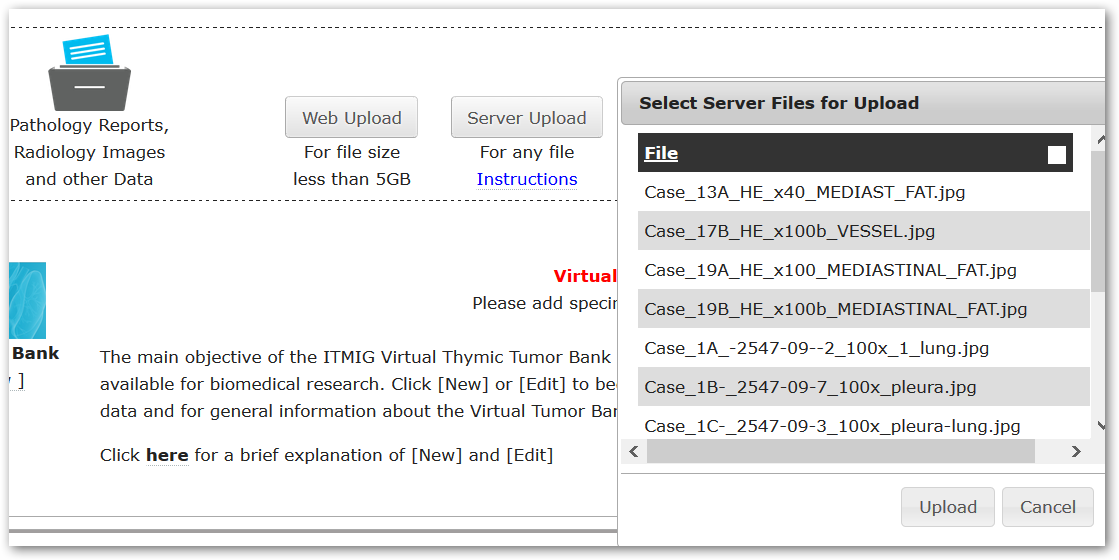Uploading Large Files to your ITMIG Patient Data Repository : Step-by-Step Instructions
Licensed according to this deed.
Category
Published on
Abstract
Follow these instructions to upload large files (> 5GB) to your ITMIG patient data repository.
Files larger than 5GB cannot be uploaded using the Web Upload button.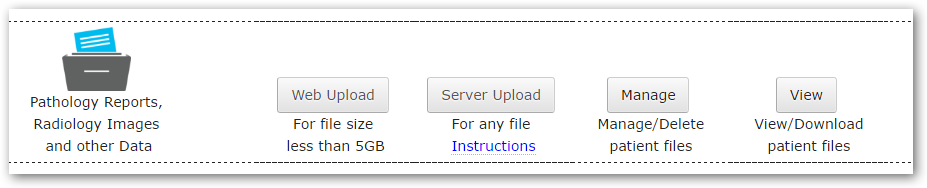
To upload large files for your patients, you first need to transfer your files to the ITMIG Database using SFTP (Secure File Transfer Protocol). After your files are transferred to ITMIG Database , you will be able to upload those files to your patient repository using the Server Upload button.
You can use Server Upload to upload any files to your patient repository, no matter what size the files are. Server Upload is an easy way to upload large collections of files as well as large files.
Getting an SFTP Client (e.g., FIleZilla)
Before you use the Server Upload button, you will need to install an SFTP Client such as FileZilla to transfer your files to the ITMIG Database.FileZilla is very user-friendly and is easy to install. Click here to get FileZilla.
Step-by-Step Instructions for Uploading Files with Server Upload
Once you have an SFTP client like FileZilla on your desktop , you can transfer files to the ITMIG Database and then upload them to the ITMIG Repository for your patients using the Server Upload button. Follow these easy steps.Cite this work
Researchers should cite this work as follows: